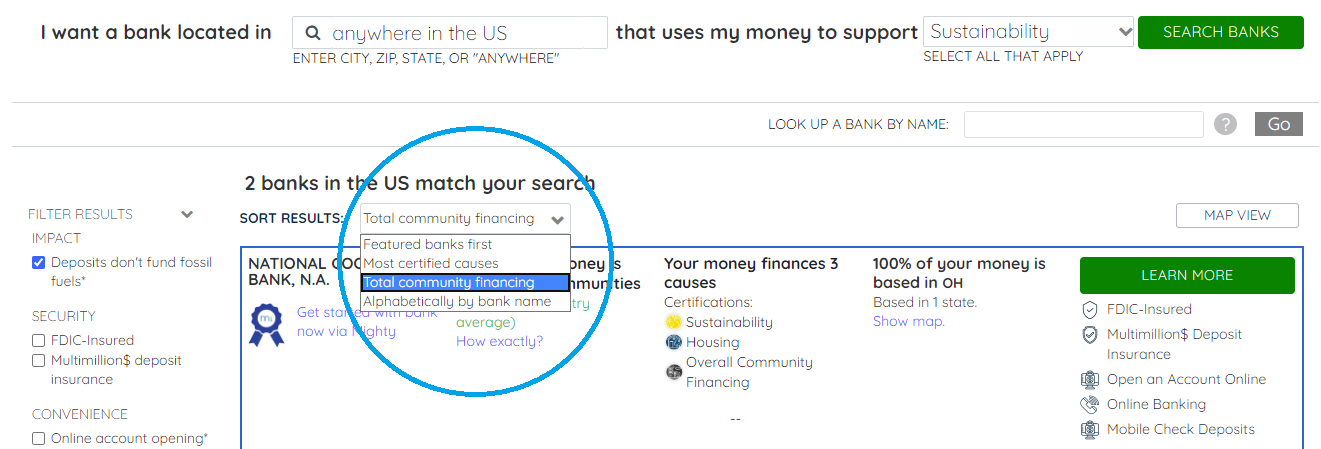How to Find Banks
This guide covers how to use the Find Banks tool. If you have questions about the data or need help finding your bank, check out our FAQ.
1. Select a place and/or cause(s) you want your money to support and hit ‘search banks’
Mighty will show you all banks that match your criteria. If no banks match your criteria, Mighty will show you partial matches.
2. Apply filters to narrow results
Filter results by impact, security, convenience, deposits, loans, and more.
3. Sort results
See banks in order of total community financing, most causes financed, or alphabetically.
4. If you’re looking for a specific bank, type the bank name into the lookup tool
5. If you’re looking for a bank with a branch near a specific location, click to Map View
Type the address into the search bar in the upper left corner of the map.